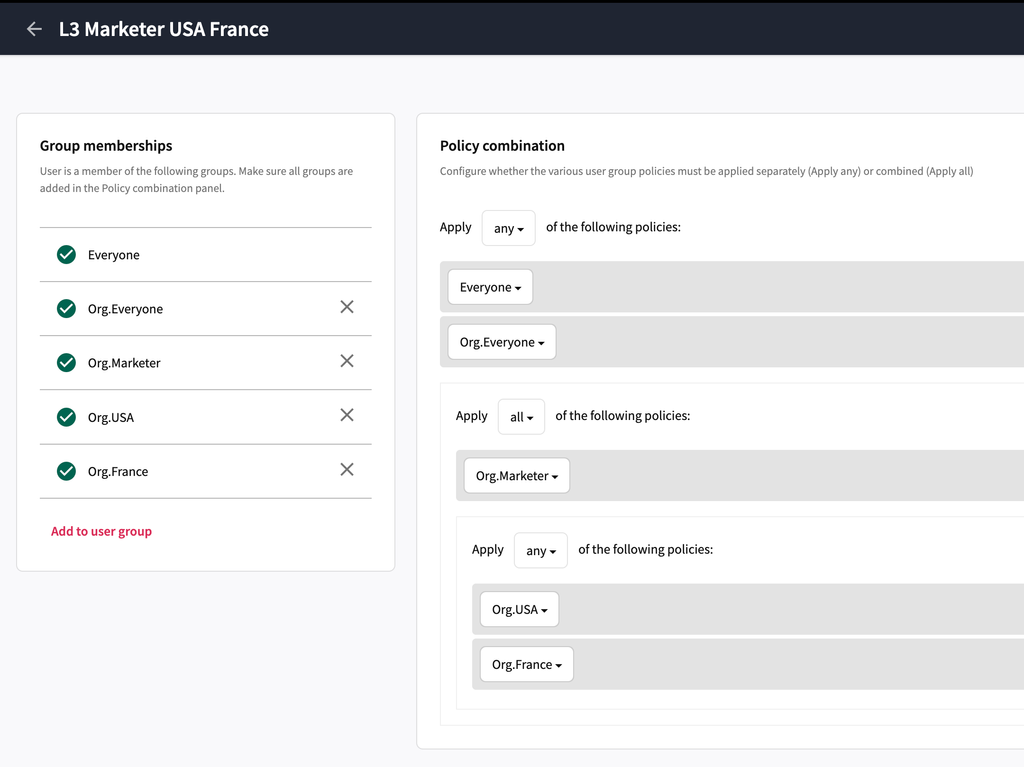Context
Defining user groups for Content Hub involves categorizing the users of the system based on their roles, goals, and interaction with the application. These groups should be distinct, reflecting different use cases and expertise levels. But the critical question lies on how many groups should be defined and how the permissions should vary across the user group.
Execution
Content Hub allows creation of user groups to control the permissions of users within the platform. Each user would be linked with one or more user group. So, the creation of right user groups is critical during the implementation phase. The groups should not be that large in number that it over burdens the system and complicates assignment of user to user groups, while at the same time not that little that end-users don’t have enough privileges to perform their work inside the platform.
Ideally the structure of permissions in user roles should focus on roles & permissions that need to be made available for the users to perform their jobs efficiently within Content Hub.
Although every organizations have their own user access structure, some of the common patterns observed across projects are summarized into the following table. Please note that this is not an exhaustive list and more user group setup might be needed to handle client specific logic.
| Organization User Group | Description | Responsibilities | Access Level | Common Tasks | Suggested Content Hub User Group |
|---|---|---|---|---|---|
| Administrators | Full control over the application, including global settings, permissions, and user management. |
|
|
| Superusers (OOTB) |
| Content Managers | Oversee content/asset creation, approval, and publishing processes. |
|
|
|
|
| Asset Creators, Contributors, Uploaders | Create and submit content/asset for approval or publication. |
|
|
|
|
| Reviewer, Approvers | Review and approve content before publication. |
|
|
|
|
| View-Only Users | View published content and analytics without editing permissions. |
|
|
|
|
| Developers | Integrate, customize, or extend the platform using APIs or SDKs. |
|
|
|
|
Insights
During definition of user groups along with the Rules defined on each entity in Content Hub, one should also focus on two main topics:
- Member Security - Using schema to define entity definitions and user group member security, one can enable specific security settings within the member or member group of an entity definiton. The secured entity definition member group or members would become accessible to specific user groups through this setting. e.g. On M.Asset entity you can select a specific relation member and turn the secured flag on in the advanced options. Now through member security you can grant the specific user group to Read or Write that member.
- Privileges - Privileges constitute the highest tier of security rules within the system, providing authorized user groups with comprehensive access to critical administrative functions. These include the ability to view and modify system settings, manage the domain model, and configure the security model. This level of access ensures that privileged users can oversee and control the foundational aspects of the platform's operation and security framework. e.g. Using privileges one can grant users of a user group to impersonate other users in the system, clear cache of the system, reset other user’s password, publish collections so that people from outside Content Hub can also access them.
When designing an access model, structure user groups and their policies carefully. Use policies to grant access rights to pages, definitions, and settings, ensuring these are distinct from policies granting access to specific markets or taxonomies. Avoid mixing roles from different markets, divisions, or departments, and refrain from creating group-level permissions for individual users. Instead, configure group permissions based on shared responsibilities and assign users to groups aligned with their roles.
As an example, consider the following organization structure:
- L1 marketing managers can create, edit, approve delete all global & local contents created by Agency or their own Marketers.
- L2 Marketer can also create, edit, approve, delete all global & local contents but only created by marketers and not the agencies.
- Similarly the L2 global agency have all privileges over agency created contents.
- In L3 level marketers and agencies can only access assets & content belonging to their local region.
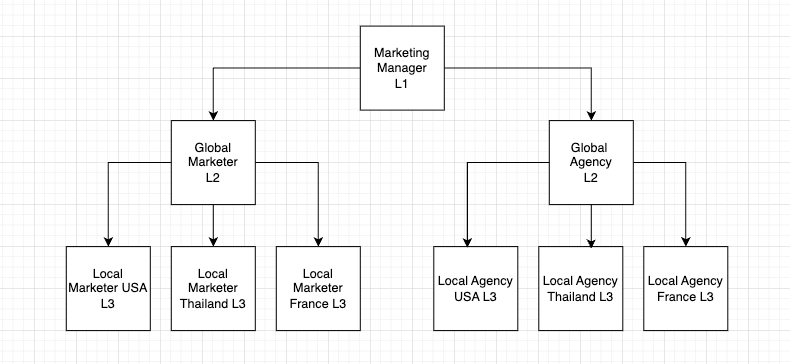
In this world, the organization might grow in the future and expand over other countries, so the user groups should be constructed such that creation of new region should not result in creating a complex user group (lot of rules in the user group) but rather a simple user group with 1-2 rules. So, in this kind of situation we should create some base user groups which has common permissions for all local marketers or all local agencies. Additionally we would have a dedicated user group for each local region which has specific rules for assets that belong to their region and for the ones that don’t belong to their region.
For market-specific access, create policies that can be combined at the user group member level using the "Apply all" operator, which enforces all rules from combined policies. When a user belongs to multiple groups, policies can be applied independently or combined using operators like Any (permission granted if one group allows it) or All (permission granted only if all groups allow it).
So, continuing with out above example, a user who belongs to only the French Agency, should have the following combination of user group.
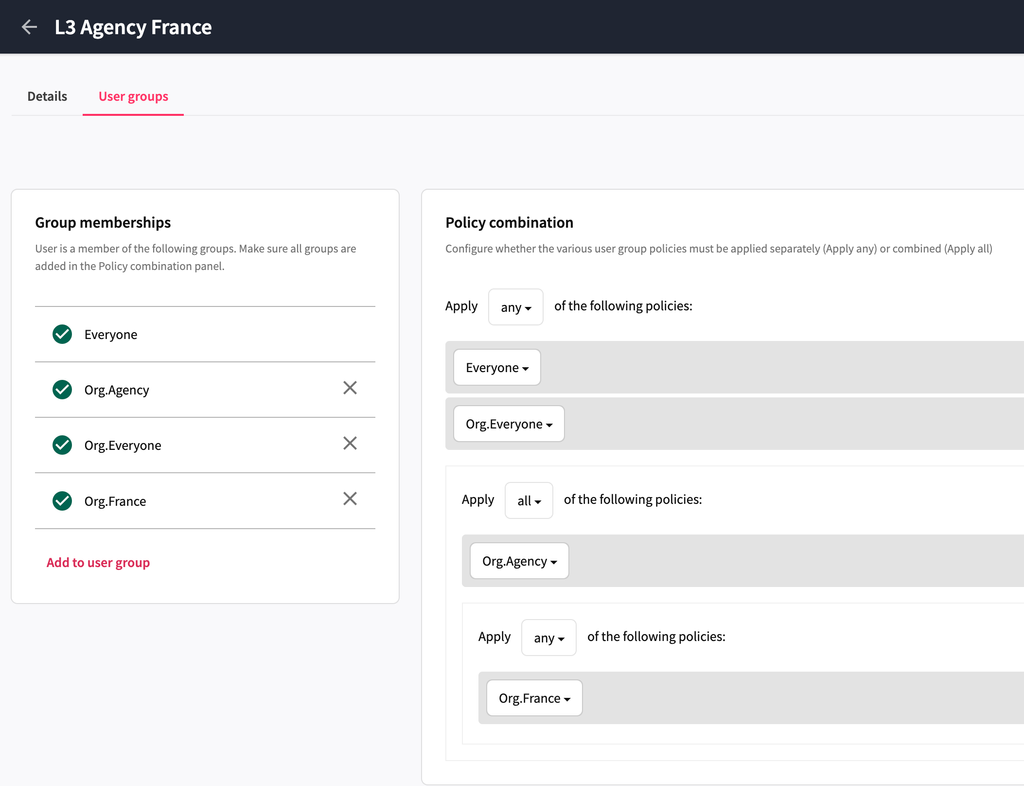
Similarly for a marketer in USA, the combination of user group can be as follows:
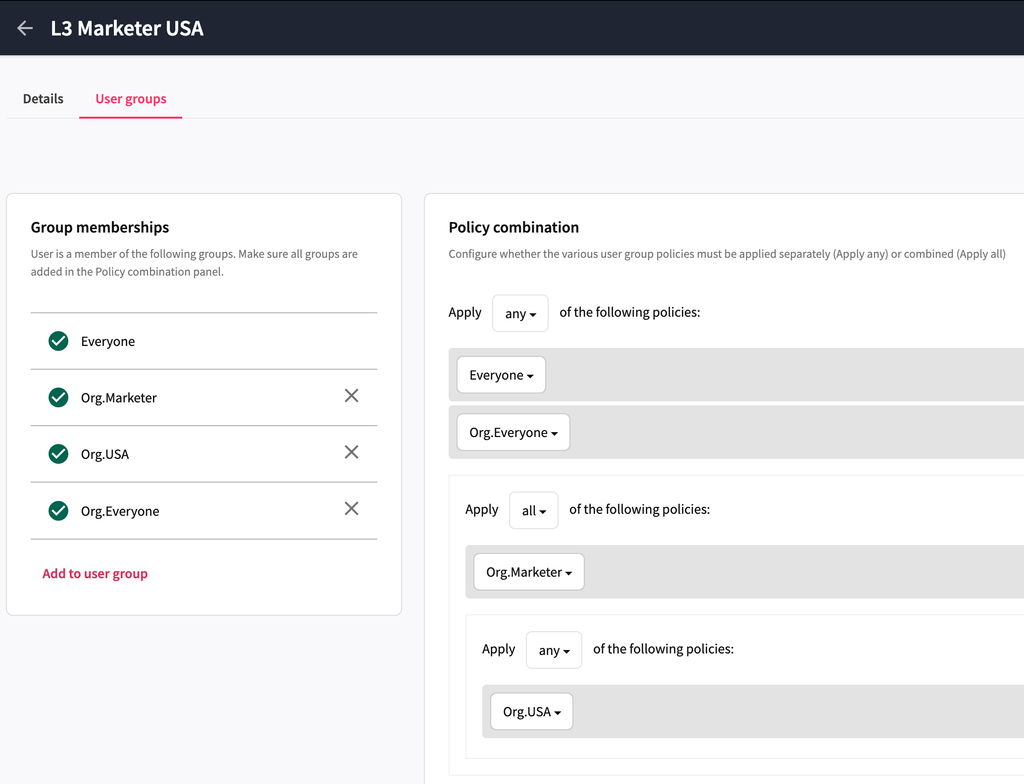
The advantage is when the same user moves to another region or takes more responsibility within the organization resulting in working for multiple regoins the assignment of additional user groups would be as simple as follows: